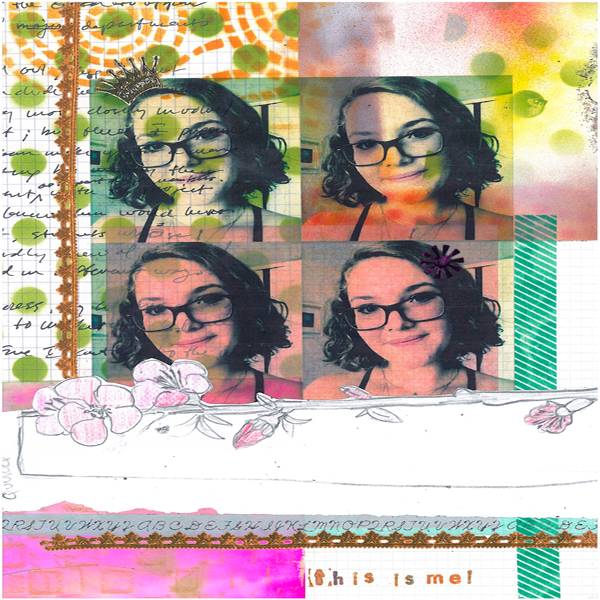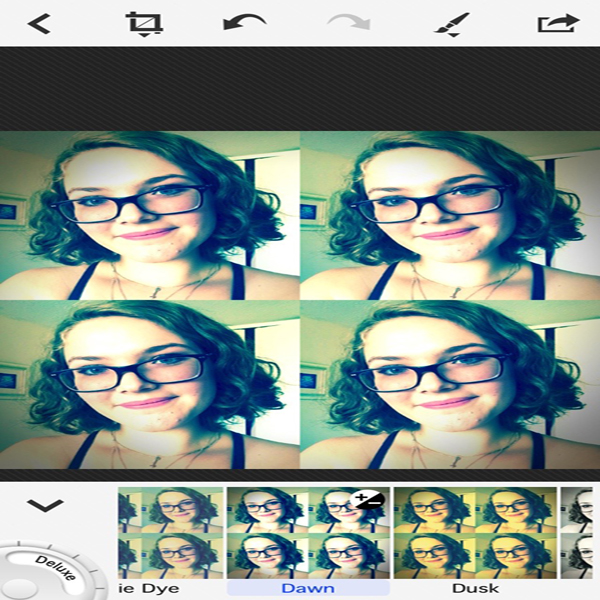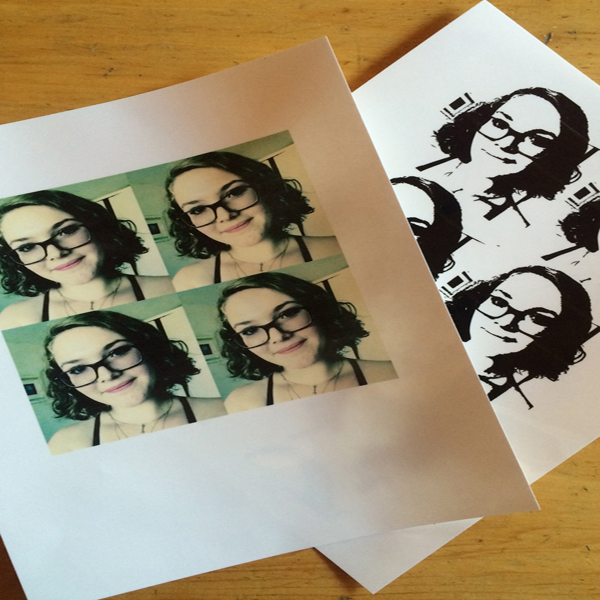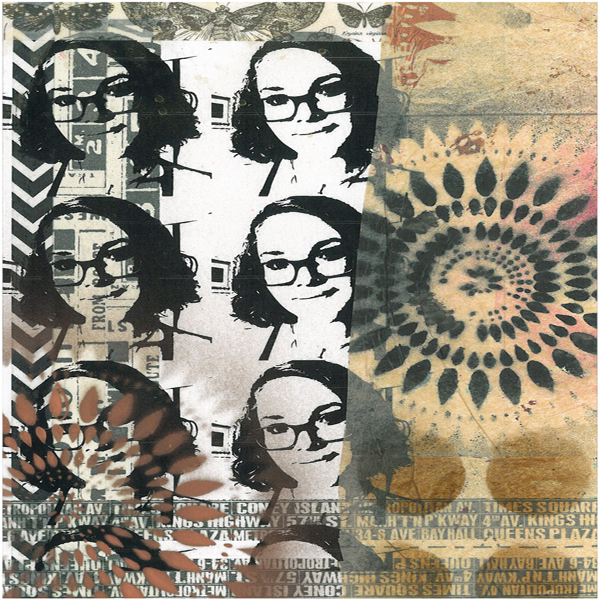Grafix Lesson Plan: Lesson 12
Project Description: Learn how to create a transformed selfie using Computer Grafix and Artist-tac.
Designed by: Lisa Thorpe
Difficulty: Easy
Materials:
- Computer Grafix Clear Film with Adhesive Back
- White mat board, foam core or Grafix Chipboard cut to the desired size from 5″ x 7″ to 8″ x 10″
- Mixed media collage elements:
- Torn journal pages
- Sketchbook images
- Magazine photos
- Art papers
- Spray paint and stencils (I like design master matte finish sprays – they dry fast!)
- Torn newspaper or phone book pages
- Butcher paper or newsprint to cover the table for spray paint if using
- Adhesives such as Grafix Artist-tac
- Smartphone or tablets
- printer with Wi-Fi
- Design Apps:
- The device’s photo app has some color enhancement options
- Photo manipulation apps such as: Snapseed, Photoshop, Photo Toaster, Waterlogged, Layout (for multiple images)
This is a partial list; anything you find in your studio can be incorporated!
Steps to Make This:
Manipulating and Printing Images
Depending on the resources available there are 2 ways to print your students’ images on the Computer Grafix Film.
- Have students take a selfie then manipulate it in the photo design app (see the partial list on the previous page). To print multiple images directly from a mobile device use a photo layout app to size and repeat images or print several different images. Connect to a Wi-Fi-connected printer to print images on Computer Grafix Film.
- If you have access to a computer lab with art software, your students can work with Adobe Illustrator or Photoshop to manipulate selfie images even more.
Creating Collage:
Once your students have their sheets of printed selfies, it’s time to explore collage art forms. I pulled out art papers, and even newspapers, torn journal or sketchbook pages, and phone book pages that can be interesting. I have found spray paint and pattern stencils are a great way to create interesting art papers. If using spray paint, cover tables outside, bring out journal and sketchbook pages and spray overlapping patterns and colors. Now students cut, tear and glue pattern papers onto the backing board using appropriate adhesive depending on the thickness and texture of the paper. When adhering papers and collage elements onto transparency paper, I advise using Grafix Artist-tac for a lasting bond. Remind them their selfie is transparent; things will show through so they may want to leave some parts of the composition more sparse so the selfie shows up more. Encourage your students to make at least 3 or 4 pieces so they can experiment with layering and then have the chance to evaluate their finished works.