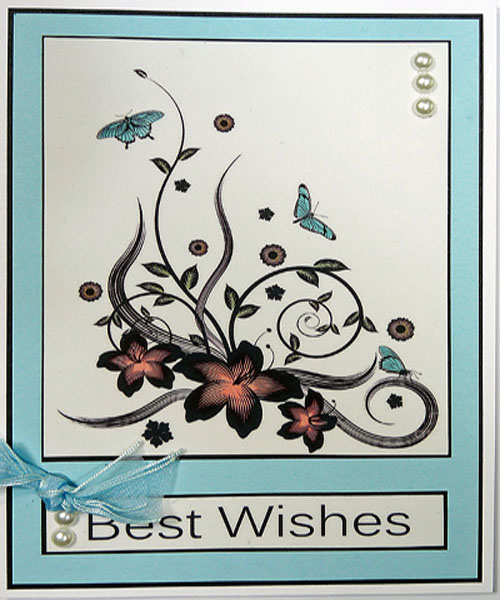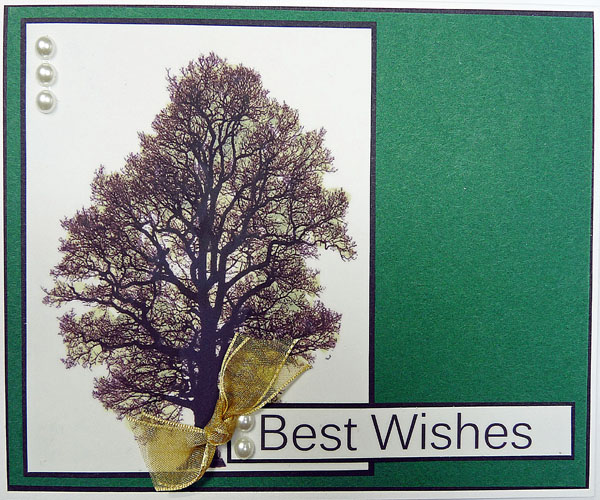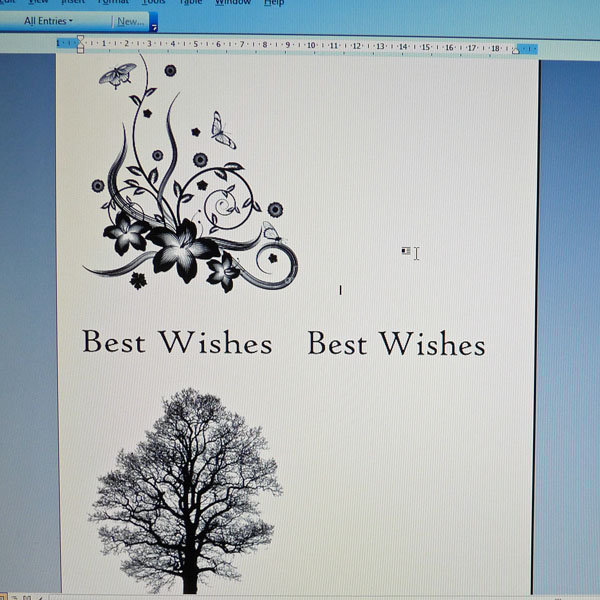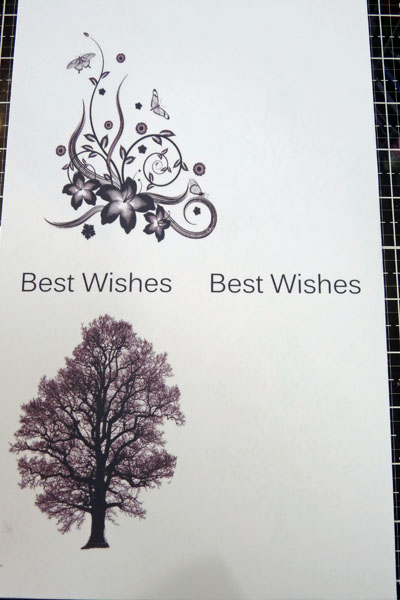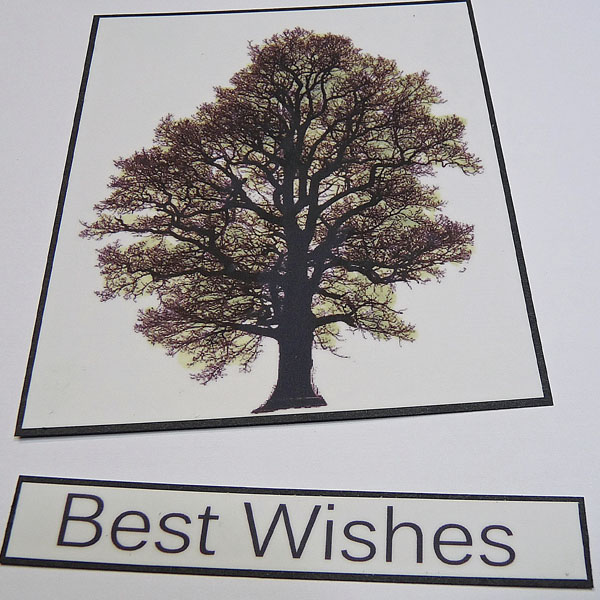Quick Cards
Project Description: A quick and easy way to make two cards from a sheet of Matte Computer Grafix with sentiments.
Designed by: Kay Molyneux
Difficulty: Easy
Materials:
- Matte Computer Grafix
- Grafix Double Tack Mounting Film
- Grafix Artist-tac
- Two 7×5 White Card Blanks
- Alcohol Pens (Promarkers, Copic)
- Colored Cardstock
- Black Card Base
- Computer
- Printer
- Copy Paper
- Self-Adhesive Pearls and Ribbons
Steps to Make This:
- Open a new document within a word-processing program, choose 2 silhouette images from clip art and insert into the document with enough space so they can be cut out.
- Then select two suitable sentiments to go with each image.
- Print out the images and sentiments onto a sheet of Matte Computer Grafix. (Note: Adjust your printer settings to print on semi-glossy photo paper, for an optimal print).
- Cut out each image and add color with the Alcohol Pens onto the reverse side.
- Cut out each sentiment.
- Apply Grafix Artist-tac to the reverse sides of the sentiments and images, and then mount onto white copy paper.
- Take the images and sentiments and mount them onto the black card, leaving an even narrow border around the edges.
- For each card, cut a sheet of colored cardstock to fit the front of the card blank with a narrow border then mount with Grafix Double Tack Mounting Film.
- Adhere to the card blank and then add the images and sentiments.
- To finish, add self-adhesive pearls and ribbon.