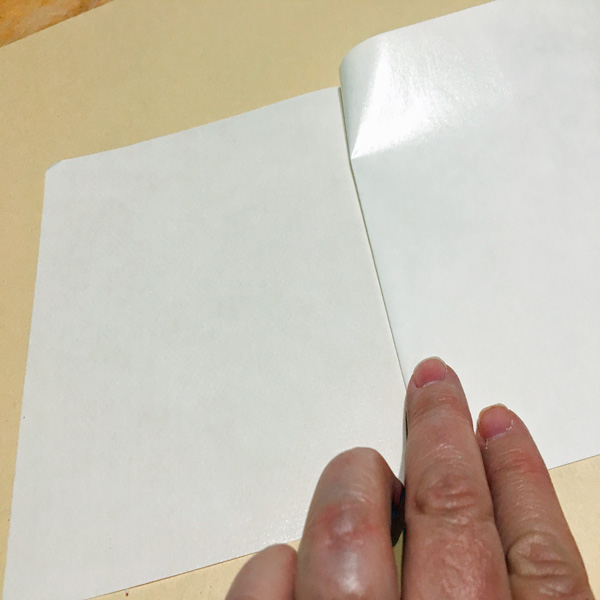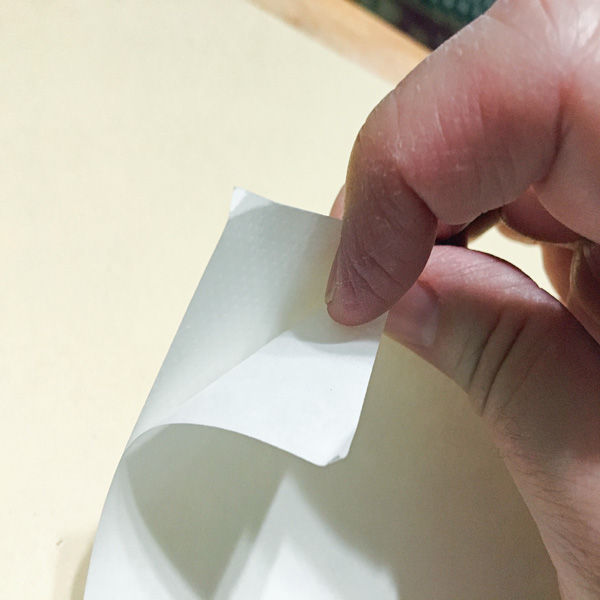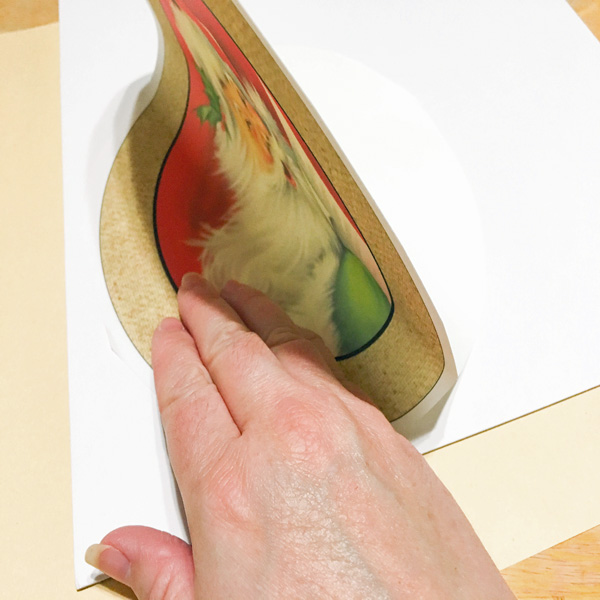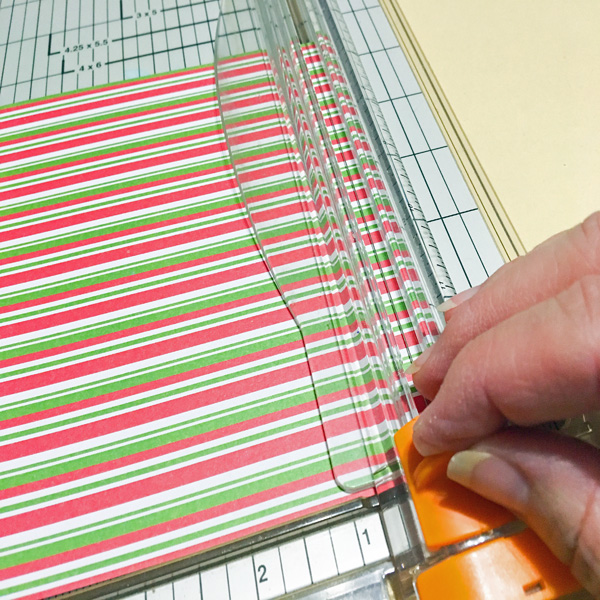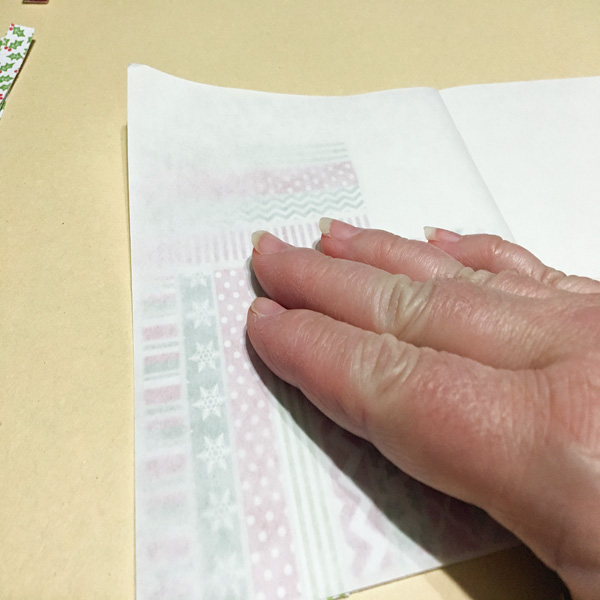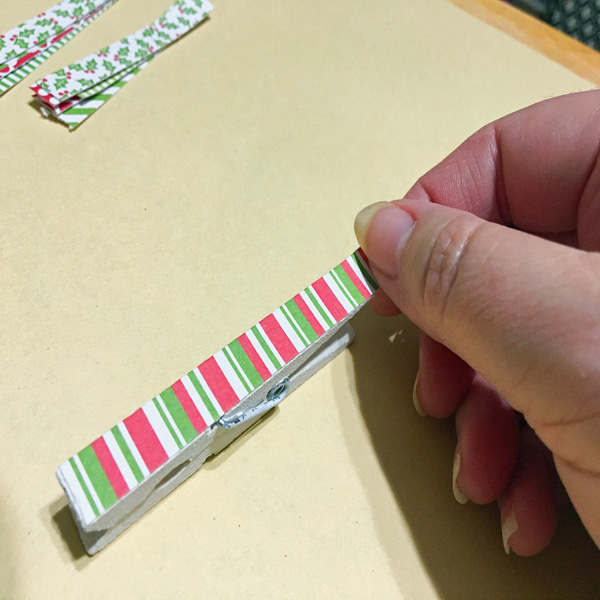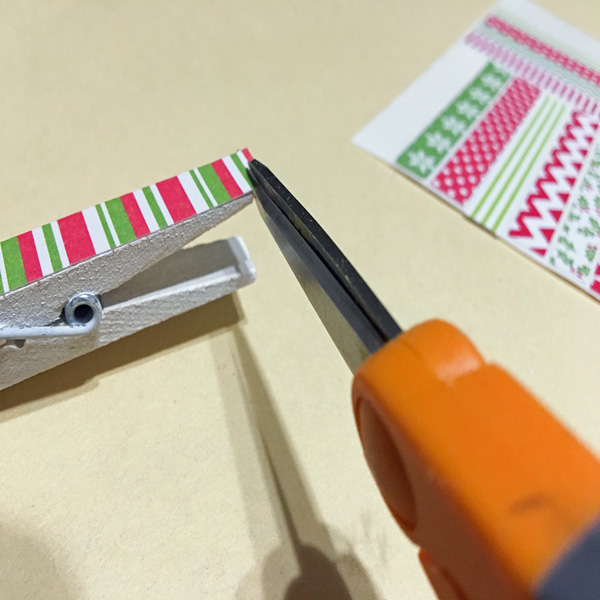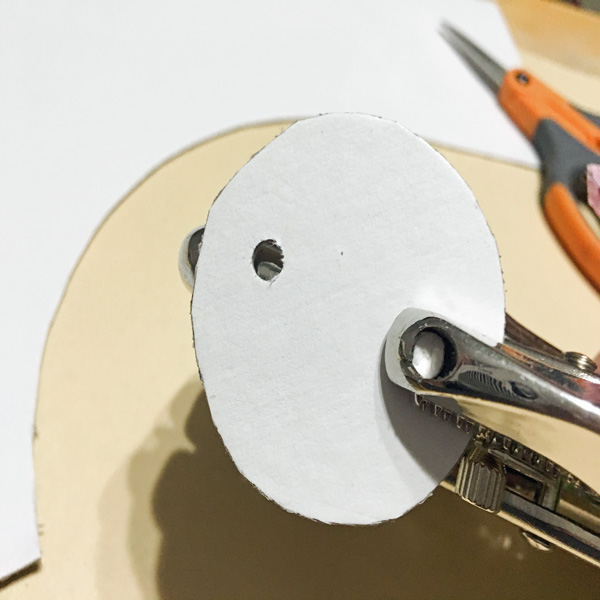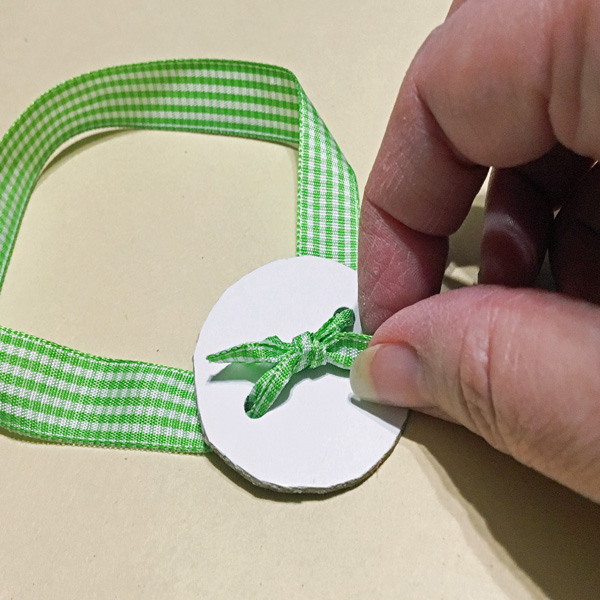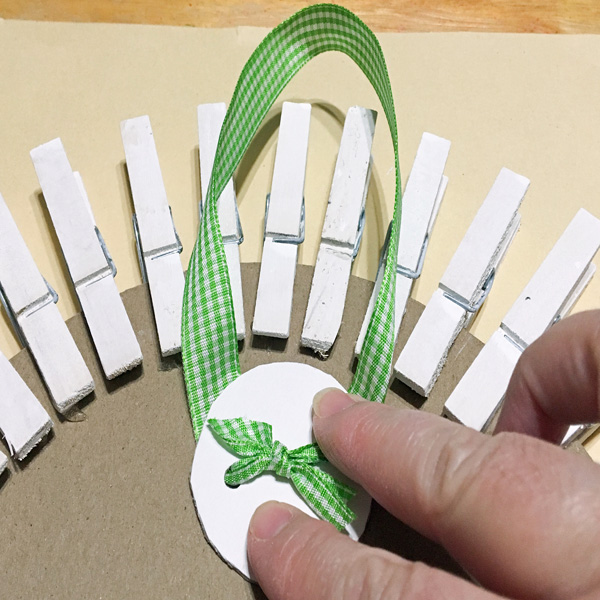“Retro Santa” Clothespin Wreath
Project Description: Channel your holiday spirit into creating a Retro Santa Wreath for your home using Grafix Artist-tac, Chipboard, and Adhesive-Backed Computer Grafix Film.
Designed by: Tami Sanders
Difficulty: Easy
Materials:
- Computer Grafix Matte Adhesive-Backed Film
- Grafix Artist-tac
- Grafix White Chipboard 12x 12
- Assorted Holiday Themed Papers 6 X 6
- Beacon: 3-in-1 Glue
- White Acrylic Paint
- Ribbon
- 3D Squares
- Container with Secure Lid
- Old Towel
- Paper Towels or Newspaper
- Twine
- Scissors
- Hole Punch
- File
Steps to Make This:
- Whitewash the clothespins by mixing equal parts white acrylic paint and water in a container with a tight-fitting lid. Note: Adjust the ratio of paint to water if needed, should be thin enough to coat, but thick enough to leave a nice wash of color.
- Add 4-8 clothespins (depending on your container size) then put on the lid. Make sure it is secure!
- Cover the container with a towel and shake.
- Set up a drying line for your clothespins. (A piece of twine strung between 2 chairs with newspaper underneath works well).
- Remove clothespins one at a time, shake gently to remove excess wash, and then clip each pin to the twine, leaving space in between each pin.
- Repeat steps 2-5 for all pins then let them dry overnight, the pins need to be completely dry.
- Build the Chipboard base by finding an image of a retro Santa or another holiday image online. Open a new document in a publisher program, insert the image, and size it to 6 X 6.
- Add a circle shape, so you can crop the image.
- Position the circle so that the image is cropped right around the edge then crop.
- Insert another circle and fill with a background texture and size to 8 X 8.
- Send background backward to layer Santa on top of the image.
- Add a border around the Santa image; thick enough to see easily, this will help you to align the clothespins.
- Add a 1 1/2″ circle to the page.
- Fill with color (lime); insert a text box and type “Ho Ho Ho” in the box. Adjust font and color (red).
- Print out image and sentiment circle on Matte Adhesive-Backed Computer Grafix according to package directions.
- Cut out the image and the sentiment fairly close to outside borders.
- Peel off a portion of the backing and slowly adhere Computer Grafix images to 12 X 12 Grafix Chipboard, smoothing with your hand to remove air bubbles as you go.
- Cut out the image and the sentiment right along the border, and use a file to smooth edges.
- Decorate the clothespins with your holiday papers by cutting out 36 strips of printed paper slightly smaller than the width of your clothespins and about ½” to ¾” longer. The extra length will make them easier to apply to the clothespins.
- Arrange the papers to randomize colors and patterns. Note: It’s easier to make changes at this point, for instance, you notice you need more green, or have too many of one design type, than once papers are applied to the clothespins.
- Peel back a corner of the cover of the Grafix Artist-tac sheet. Then peel about 1/3” of the sheet away and fold down to reveal the adhesive.
- Begin lining up your paper strips on the Grafix Artist-tac adhesive, keeping them in order to make it easier to arrange the pins later.
- Once you have the revealed area of the Grafix Artist-tac adhesive filled up, fold the cover sheet back over them and smooth with your hand to transfer the adhesive.
- Remove the strips one at a time from the Grafix Artist-tac adhesive sheet and place them on clothespins, using the extra bit at the end to make aligning strips easier. Press all along the paper strip to secure.
- Trim off the excess paper at the end.
- Make sure you keep the pins in order to make assembly faster.
- Begin clipping the pins around the outer border of the Chipboard base; the end of each pin should line up with the inner border.
- Once all pins have been added, adjust the position of each pin to be evenly spaced out.
- Carefully turn the wreath over, then open each pin one at a time and add a dab of glue underneath to secure it to the Chipboard base; let the glue set.
- To make a hanger, cut a 2 1/2″ circle from the leftover Chipboard.
- Punch 2 holes, one at the center of each side.
- Thread the ends of a 12″ piece of ribbon up from the back through each hole.
- Knot ribbon at the front and pull it tight towards the back.
- Glue hanger on the back, just below clothespins at the center top of chipboard base; let the glue set.
- Add 3D squares to the back of the sentiment and adhere at the left of Santa.