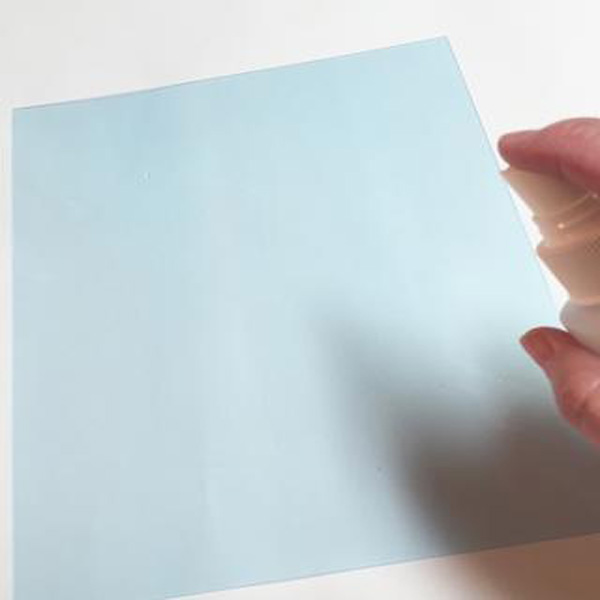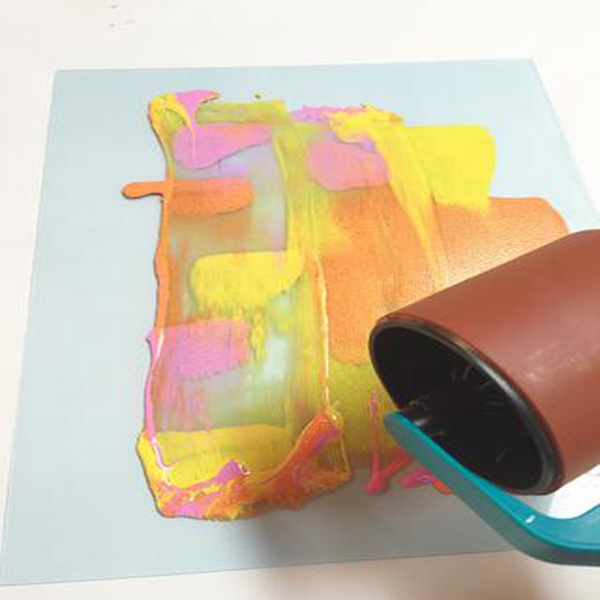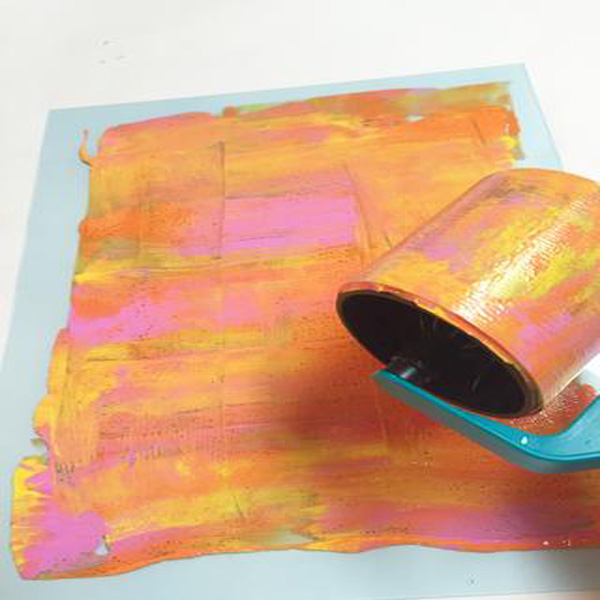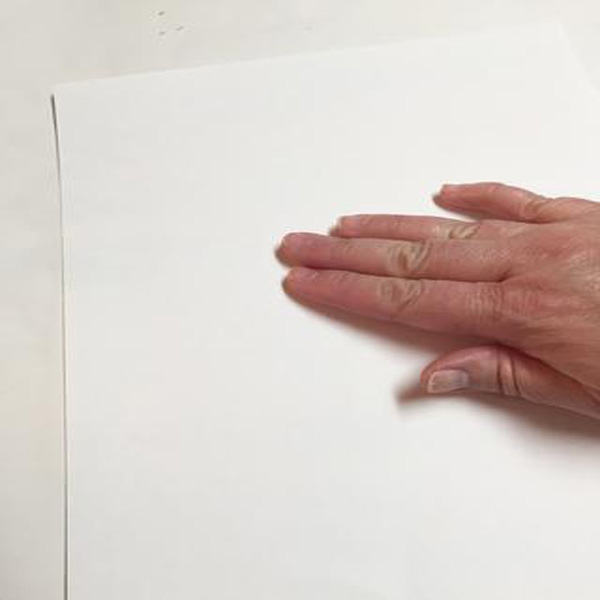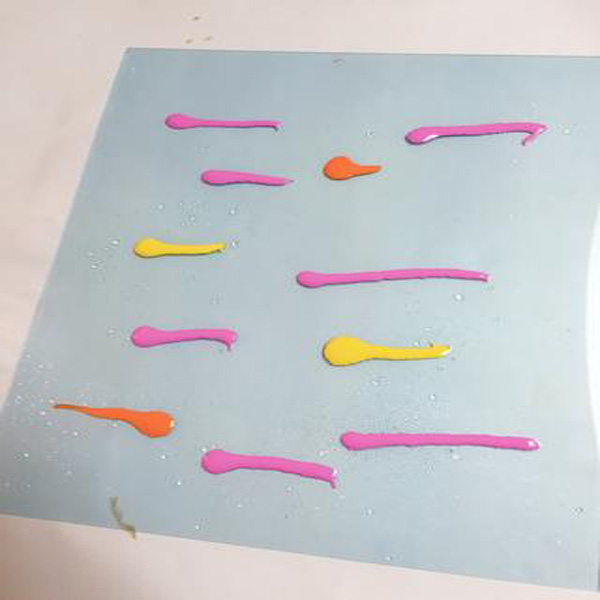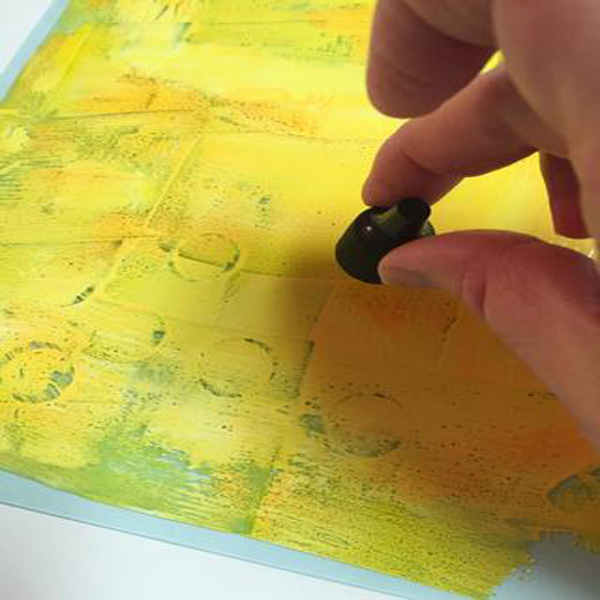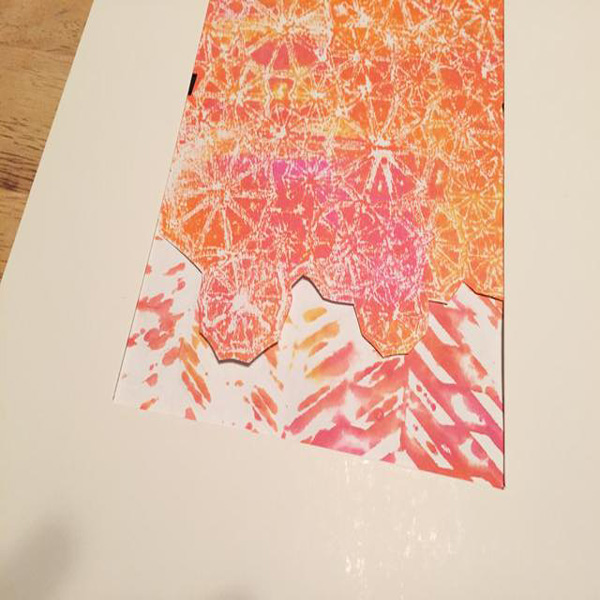Summer Time Collage
Project Description: Use Monoprint plates and other Grafix products to make a framed collage print.
Designed by: Tami Sanders
Difficulty: Challenging
Materials:
- Grafix Monoprint Plates
- Grafix Computer Grafix: Clear Inkjet Film
- Rub-Onz Film
- Clearsnap: Pigment Ink Refill Bottles: Orchid, Mango Tango, Sunflower, Daffodil, Canary and Marigold and ColorBox Art Wheel and Handle
- Beacon Adhesives: Zip Dry
- 65 lb. white paper
- Paper Towels with Textured Pattern
- Frame with Mat with 5 X 7 opening
- Spritz Bottle
- Bone Folder
- Scissors
- Paintbrush
- Pencil
- Optional: Heat Gun
NOTE: Heat Gun can be used to speed up dry time of prints; pigment ink is slow drying.
Steps to Make This:
MONOPRINT #1:
1. Remove front and back protective liner from a Monoprint Plate.
2. Spritz the plate lightly with water to help the pigment inks move and blend easier.
3. Add about 10 – 1 to 1 ½” long lines of ink randomly to the plate using: Orchid, Mango Tango, and Canary inks.
4. Use the art wheel to begin to gently blend inks and spread them over the plate being careful not to over blend.
5. Place Mini Parasol’s stencil over the inked plate.
6. Place a sheet of paper on top of the inked plate and smooth gently with your fingers to transfer ink. Be careful not to move paper.
7. For stencils with small areas, like the parasol stencil, you may need to go over the paper using a bone folder to impress and transfer finer details. You can check ink transfer by gently lifting the corner of the paper.
8. Set aside print to dry.
9. Carefully remove the stencil and place another piece of paper on top of the inked surface.
10. Smooth with fingers to transfer ink to make “ghost print”.
11. Set aside print to dry.
12. Clean plate.
MONOPRINT #2:
1. Repeat steps {2-4} in Monoprint #1 using the same inks, but more pink than yellow or orange.
2. Repeat step {5} using Mini Herringbone stencil.
3. Repeat steps {6-12} above.
MONOPRINT #3:
1. Repeat steps {2-4} in Monoprint #1 using Canary, Daffodil, and Marigold inks.
2. Use the cap of one of the inks to make circle designs in ink.
3. Repeat step {6} in Monoprint #1.
4. Set print aside to dry.
5. Clean plate and ink with swirls of Daffodil ink; use a paintbrush to gently spread the inked design.
6. Place a textured paper towel over the inked plate and gently press to transfer design.
7. Place a sheet of paper on top of the inked plate and smooth gently with your fingers to transfer ink. Be careful not to move paper.
8. Set aside paper to dry.
COLLAGE:
1. Cut out a portion of the ghost print made using the parasol stencil and place it at the center under the opening of the mat.
2. Cut out a piece of the Monoprint made using the herringbone stencil and place it at the bottom of the opening of the mat.
3. Cut out a piece of the Monoprint made using the paper towel and place it at the top of the opening of the mat.
4. Adjust pieces so that the entire open area of the mat is covered.
5. Cut out a few leftover parasols from the ghost print and add them to the yellow portion at top of the collage.
6. Cut out a few leftover parasols from Monoprint and add them to the collage.
7. Cut an arrow out of the ghost print made with the herringbone stencil and place it at the bottom left on top of the mat.
8. Once happy with the placement of items, adhere to the back and front of the mat using Zip Dry.
RUB-ONZ Embellishment:
1. Use Microsoft Publisher and Rub-Onz to create custom Washi tape to accent your project.
2. Open a new document and use the “shape” tool and select “rectangle” to draw Washi tape pieces.
3. Then click “shape fill” and select “texture” from the pull-down menu to add designs to rectangles. Click “background” and “foreground” to select colors to match your project.
4. Follow directions on the Rub-Onz package to create your custom Washi tape Rub-Onz.
COMPUTER GRAFIX Overlay:
1. Use Microsoft Publisher and Computer Grafix Inkjet Clear to create a custom overlay for your collage.
2. open a new document and select “size” under the page design tab. choose ” 8 X 10 vertical” from the drop-down menu.
3. Select “picture placeholder” under the insert tab to add an opening in the mat.
4. Use settings at the upper right of the screen to create a 5 X 7 vertical mat. Drag mat to the center of 8 X 10. This will help with the placement of the wording.
5. Select “draw text box” and add boxes at the upper left and bottom of 8 X 10 making sure they do not extend into the 5 X 7 opening.
6. Add wording in text boxes and change font, size, and color to match your colors and project.
7. Print overlay using directions on Computer Grafix packaging.
8. Place overlay over collage and mark where it overhangs; trim excess.
FRAMING:
Stack from top-down: glass, overlay, collage, and any backing, then place and secure in the frame.